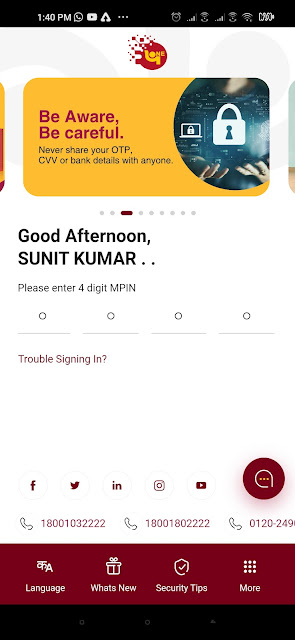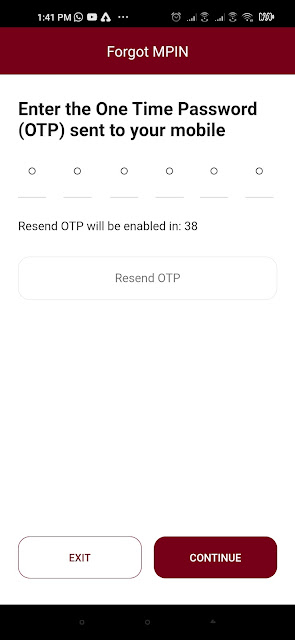If your internet banking or mobile banking account if locked or you forget the MPIN in Punjab national bank or PNB One app of PNB Bank, then read the full steps in this article to know the solutions with live images, screen shot and video.
1. The first step when your internet banking and mobile banking is locked, or you forget the MPIN in PNB Bank. when you go for login into PNB One app it show the error of account lock , then click the Trouble Signing in? on the app like this following image
2. When you click the Trouble signing in then you will be directed the new window of PNB One App that is the window with many options like Forget MPIN, Forget/Reset Password, check your user ID , Enable transaction facility and Deactivation . so there are many functions and here now we will click on the Forget MPIN like the screen shot given below
3. When you click on the forget MPIN then you will get OTP window on your mobile phone and here you have to insert the OTP came on your registered mobile phone with PNB bank. as you see in the below screen like this
4. When you enter the OTP then the new screen will come for setting of the MPIN for your punjab national bank account the prompt you to enter the MPIN and again enter the MPIN and this is final step and your new MPIN is set for your PNB One app.
5. Now you can get your new MPIN and can enjoy the internet banking of the Punjab National bank from anywhere in the india and abroad.
You can get more solutions of PNB internet banking from our YouTube channel link just click to watch the live solution https://www.youtube.com/channel/UCpX6MVRo_i2kRbSTz2lprZw
You may be interested in more articles https://www.aaojane.in/2022/10/life-certificate-submission-for.html